Please Stand By v.1.0
Advertisement
Description
Please Stand By... is a simple tray icon, which sets your computer screens to standby mode when clicked.
Please Stand By... is an very easy to install and use Open Source freeware developed by RealityRipple Software , and is kept alive by donations from users.
- Rate:
- Release Date:01/14/2011
- License:Freeware
- Category:Utilities
- Developer:RealityRipple Software
- Downloads:14
- Size:594 Kb
- Price: Free
To free download a trial version of Please Stand By, click here
To visit developer homepage of Please Stand By, click here
Advertisement
System Requirements
Please Stand By requires Windows.
Please Stand By v.1.0 Copyright
Shareware Junction periodically updates pricing and software information of Please Stand By v.1.0 full version from the publisher using pad file and submit from users. Software piracy is theft, Using crack, password, serial numbers, registration codes, key generators, cd key, hacks is illegal and prevent future development of Please Stand By v.1.0 Edition. Download links are directly from our publisher sites. Links Please Stand By v.1.0 from Bittorrent, mediafire.com, uploadfiles.com, hotfiles.com rapidshare.com, megaupload.com, netload.in, storage.to, depositfiles.com and other files hosting are not allowed. The download file is obtained directly from the publisher, not from any Peer to Peer file sharing applications such as Shareaza, Limewire, Kazaa, Imesh, eDonkey, eMule, Ares, BearShare, Overnet, Morpheus, BitTorrent Azureus and WinMX.
Review This Software
More Please Stand By Software
Advertisement

WatchOverEnergy
Many users are willing to reduce their energy use and costs, but some time standard stand-by functions are too annoying. For instance, computer monitor can change to stand-by mode when user is watching movie or reading a long article and simply don't move

Top Paying Keywords (by price)
Why not give it a try and see how far it can take you. There is nothing to loose except the traffic to your website that is doing nothing for you. Why stand by and make only a few pennies when you could be making a few dollars with every click. Not only
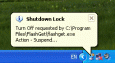
Shutdown Lock
Irritated with the fact that some applications just don't go well together with Window's Hibernate or Suspend features? Get Shutdown Lock and enable hibernate and stand by feature in application, like FlashGet, Use Windows XP fast user switching feature

K1
K1 is a system utility for Windows XP and Windows 2003. It retrieves a detailed list about your operating system and hardware informations. K1 has also some options to manage your computer: - Shutdown, reboot, hibernate, stand by, log-off

RoboShutdown
RoboShutdown is a powerful utility software that helps you automatically shutdown, power off, lock session, stand by, hibernate, run program, pop up message and perform many other tasks at any time you specify. RoboShutdown is designed to provide the best
Quick ShutDown v.2.0.0.6
Quick ShutDown is a small but useful power management application that allows you to perform seven actions: shutdown, restart, log-off, stand by, hibernate, lock your computer, or eject any drive.
Monitor Saver v.2008
Now, the function - auto power off computer is added! When CPU usage less a value(such as 15%) after a long time(such as 30 minutes), It can power off your computer as what you like(sleep, stand by or shut down, etc). So, it's powerful!

TOff v.2 2
This utility will be handy for people who would like to leave their computer unattended for some time before automatically turning it off (or sending it into hibernation or stand-by mode). TOff can perform these tasks at a certain day and time,
MyFSys Config Maker v.1.2.2
Yet another editor of a config of system. MyFSys is short form of MySQL Failover System is designed to ensure uninterruptible 24x7 operation of MySQL databases by automatic switching over to a stand-by DB upon failure of the primary DB.
Entru Auto Shutdown v.1.0.0.42
Entru Auto Shutdown helps you to schedule Windows shut down and define global keyboard shortcuts for different shut down actions (i.e. turn off, restart, log off, stand by & hibernate).Different types of time scheduling is supported in Auto Shutdown.
Shutdown Scheduler and Shared Notes v.8.0.0.0
A small program to schedule your computer's shutdown(s), restart(s), hibernation(s) and/or stand by. A tool that allows to create and share notes over a home or a business network. Sometimes,
Other products of this developer RealityRipple Software
BNFTP v.1.0
BNFTP adds support for the bnftp:// protocol in ...his program will allow you to connect to Battle.
WildBlue Bandwidth Monitor v.0.4
WildBlue Bandwidth Monitor is a utility for Wild...h your bandwidth usage with this simple utility.